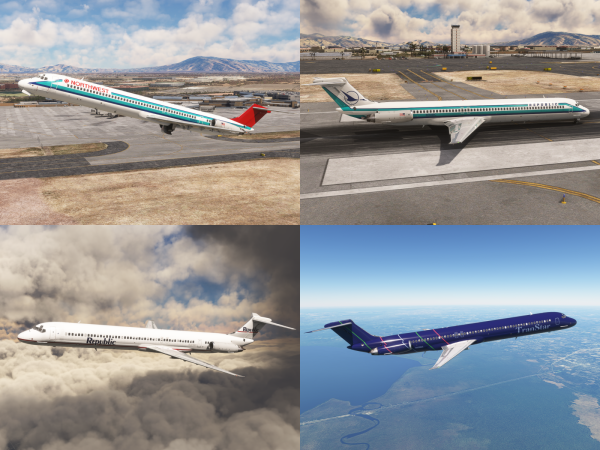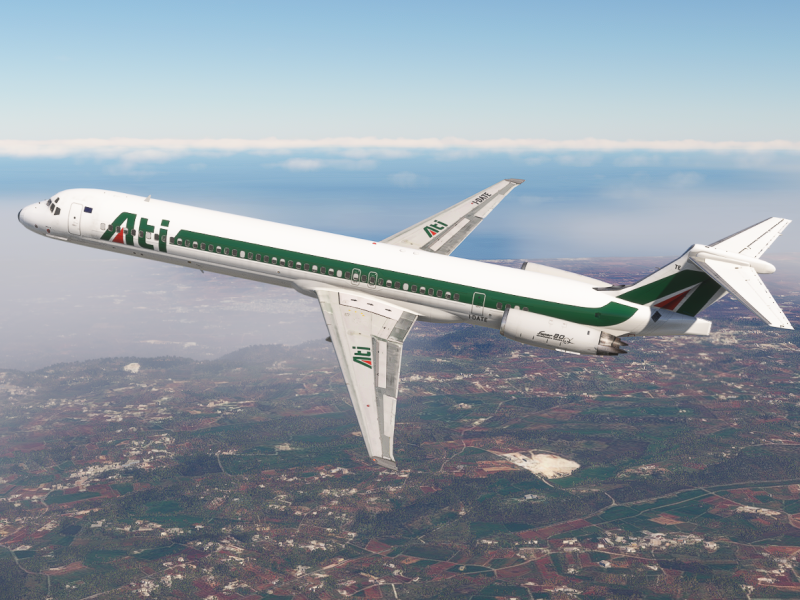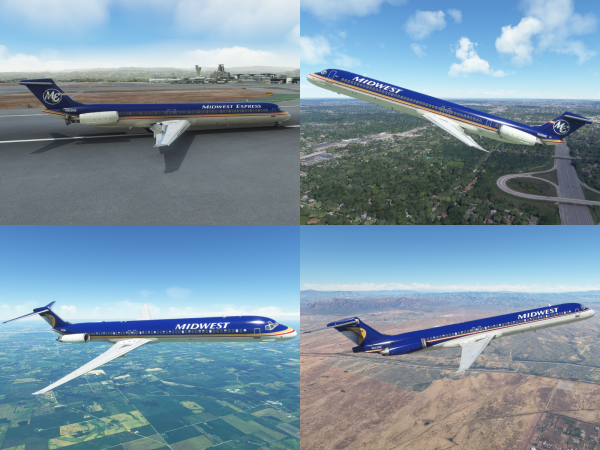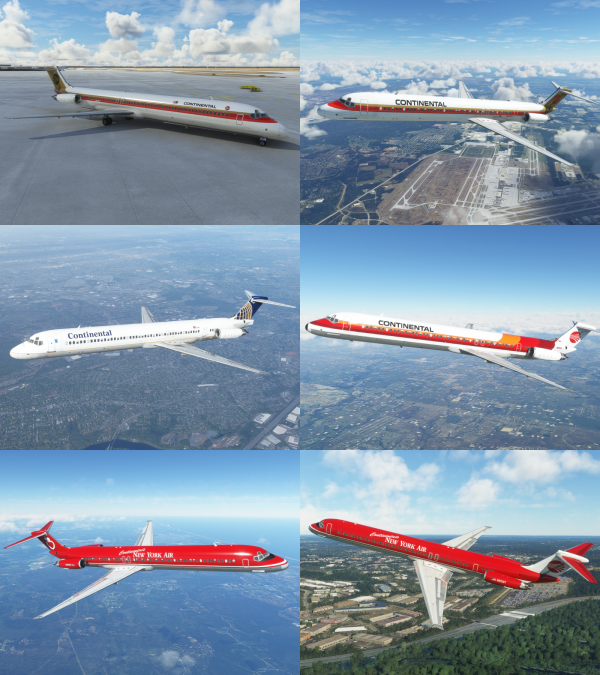All Activity
- Last week
-
MD80PROYECT started following Stefano
-
MD80PROYECT changed their profile photo
- Earlier
-
Dear Captains, a new build for MSFS2020 (1.2b190) will be shortly available for download in your SimMarket account! Here is the changelog: [FIXED] - fixed FMS OVRD button visible also when CANADIAN FMS selected; - fixed issue with VECTORS in FMS procedures; - fixed issue with command TURN LEFT/RIGHT DIRECT in certain procedures; - fine tuning of EPR and FF at cruise level and climb time / fuel consumption. Added drag to flaps 28/40 to match OM EPR; [NEW] - added enroute IFR LOW/HI charts to EFB Charts APP with optional moving map.
-
aua122 changed their profile photo
-
Stefano changed their profile photo
-
13.Uniform changed their profile photo
-
Glad you’re enjoying the paint!
-
I ducked out the jetbridge door to take this shot after landing at LGA. It's hard to tell this is the Sim, and not reality. Thank you NBflightsim for this beautiful repaint.
-
anthony96 changed their profile photo
-
Hi Captains, a new build for MSFS2020 (1.2b186) is now available for download from your SimMarket account! Here is the changelog: *****1.2b186 - 23/04/2024***** >> FIXED - fixed issue with turnaround mode not working properly on b183; - fixed issue with holding drawing on ND 'flickering' when holding had no speed constraint or PERF data invalid (VNAV unavailable); - fixed issue with ovhd right map lt panel disappearing when HFDS selected; - fixed issue with NAV remaining in ARM mode after departing certain SIDs; - fixed issue with fms not considering last climb speed constraint if after TOC; - fixed issue with EGT not cooling during motoring. >> OTHER - improved FPS when terrain mode ON on ND; - added 'Hardware Configuration Tutorial.pdf' and 'List of Commands.pdf' to the documentation folder; - added MobiFlight profiles for Honeycomb Alpha and Bravo and for miniCockpit miniFCU in Redist folder; - added option to arm spoilers moving the assigned axis sligthly AFT. (To disable it, set ArmSpoilersFromAxis=0 in the maddogx.ini file). NOTE In order to correctly register Fly the Maddog X MD-82, enter your email address in the 'Email' field, your registration number in the 'Product Registration Number for Fly the Maddog X MD-82' field, leave the 'Enable Key' field blank and click on 'Register'.
-
Northwest Airlines / MD-82 N311RC circa 1986 – Republic Airlines hybrid Republic Airlines / MD-82 N301RC circa 1983 Republic Airlines / MD-82 N314RC circa 1986 TranStar Airlines / MD-83 N938MC circa 1986
-
A few more to the collection. Korean Air / MD-83 HL7274 circa 1993 PSA – Pacific Southwest Airlines / MD-82 N943PS circa 1986 PSA – Pacific Southwest Airlines / MD-82 N951PS circa 1987 PSA – Pacific Southwest Airlines / MD-81 N811US circa 1988 – US Air hybrid Spirit Airlines / MD-83 N808NK circa 2002 Spirit Airlines / MD-83 N824NK circa 2001 – Aero Lloyd hybrid Spirit Airlines / MD-83 N835NK circa 2005 Trans World Airlines – TWA / MD-82 N915TW circa 1999 Trans World Airlines – TWA / MD-83 N972TW circa 2000 TWA Airlines LLC / MD-82 N956U circa 2002 US Air / MD-81 N816US circa 1988 – PSA hybrid US Air / MD-82 N820US circa 1989 US Air / MD-81 N808US circa 1996
-
At Coastal, we are flying the heck out of our three MD-80s often putting 400 hours on the frame per season.
-
Steve K changed their profile photo
-
With AeroMexico I have completed 100 MaddogX repaints for MSFS! (The actual 100th paint was XA-AMP.) aeroméxico / MD-82 XA-AMP circa 1987 aeromexico / MD-82 XA-SFL circa 1994 AeroMexico / MD-82 XA-TLH circa 2000 AeroMexico / MD-88 XA-AMV circa 2001 AeroMexico / MD-88 XA-AMS circa 2006 AeroMexico Travel / MD-83 N583MD circa 2009 AeroMexico Travel / MD-83 N848SH circa 2011
-
jetsgo / MD-83C-FKLZ circa 2004 Iberia / MD-88 EC-FOG circa 2008 Iberia / MD-88 EC-FPD circa 2004 “Xacobeo 2004 – Galicia” Spanair / MD-83 EC-FTS circa 1999 Spanair / MD-83 EC-GHH circa 2006 Spanair / MD-83 EC-GVO circa 2011 in Star Alliance colors
-
mhron changed their profile photo
-
I figured these repaints deserved their own thread. All are uploaded and available for MSFS from my site. https://www.nbflightsim.com/ Alitalia TEAM / MD-82 I-DACX circa 2002 Alitalia / MD-82 I-DANU circa 2010 Alitalia / MD-82 I-DATI circa 2012 Alitalia / MD-82 I-DAVH circa 1995 in hybrid Aero Trasport Italiani colors Alitalia / MD-82 I-DAWT circa 1996 in hybrid Aero Trasport Italiani colors ATI – Aero Trasporti Italiani / MD-82 I-DACN circa 1991 ATI – Aero Trasporti Italiani / MD-82 I-DATE circa 1993 eurofly / MD-83 EI-CNR circa 1997 eurofly / MD-83 EI-CMM circa 2000 eurofly / MD-82 I-DANG circa 1995 in hybrid Aero Trasporti Italiani colors eurofly / MD-82 I-DAVR circa 1995 in hybrid Aero Trasporti Italiani colors eurofly / MD-82 I-DAVR circa 1996 in hybrid Alitalia colors
-
Hi Captains, a new build for MSFS2020 (1.2b179) will be shortly available for download from your SimMarket account, here is the changelog: >>>FIXED - fixed issue of hyd press on SDP sometimes 'flickering' between two consecutive values; - fixed issue of 'Route Metar' button not working in Load Manager; - fixed issue with ZFW/GW display in LBS; - fixed issue with repeating noise when standing still on a runway; - fixed issue with VC seat too low; - fixed issues with APU off rpm sound sometimes remaining in loop; - fixed issue with Pushover app; >>>OTHER - lowered fuel cooling rate after using fuel heater; - improved idle taxing behaviour; - added Aircraft Options settings in EFB Aircraft Services app; - added check for OFP outdated in EFF and WAB apps; - added VolEngineCockpit variable to maddogx.ini (range 0-100); - updated user manual and EFB manual. Download the new installer and run it as administrator: your build will be automatically upgraded to latest version, keepening all your settings/airframes/profiles. Merry Christmas from Leonardo SH, and have nice holidays!
-
Hawaiian Air / MD-81 N829HA circa 1981 Meridiana / MD-82 I-SMES circa 2008 Meridiana fly / MD-82 I-SMET circa 2011 Vanguard Airlines / MD-82 N130NJ circa 2001 Vanguard Airlines / MD-83 N131NJ circa 2001 Vanguard Airlines / MD-82 N132NJ circa 2002 (fictional, real plane was an MD-87) Vanguard Airlines / MD-82 N135NJ circa 2001 Vanguard Airlines / MD-82 N136NJ circa 2002 (fictional, real plane was an MD-87) Vanguard Airlines / MD-82 N140NJ circa 2002 Vanguard Airlines / MD-82 N141NJ circa 2002 Vanguard Airlines / MD-82 N814US circa 2002
-
Thank you so, so, so much for these!!
-
Alaska Airlines MD-83 N934AS circa 1989 Alisarda MD-82 I-SMEP circa 1989 Midwest Express Airlines MD-88 N601ME circa 1995 MD-81 N805ME circa 2002 Midwest Airlines MD-82 N809ME circa 2003 MD-81 N812ME circa 2005 MD-88 N823ME circa 2007 AirCal MD-82 N480AC circa 1984 MD-82 N9801F circa 1985 in ex-Frontier Airlines colors Frontier Airlines MD-82 N9805F circa 1983 New York Air MD-82 N806NY circa 1984 Continental Airlines MD-82 N802NY circa 1987 MD-82 N69826 circa 1989 MD-82 N15841 circa 2004 MD-81 N849HA circa 1988 in ex-Frontier Airlines colors Continental’s New York Air MD-82 N805NY circa 1987 MD-82 N815NY circa 1987
-
Hi Captains, a new build for P3D v4/v5 (2.2b848) is now available for download from your SimMarket account! Download the new installer and run it as administrator: your build will be automatically upgraded to latest version, keepening all your settings/airframes/profiles. Have a nice weekend! P3D v4/v5 edition - 2.2b848 >>FIXED - fixed issue with track magenta line in PLAN mode not displaing correctly in certain situations; - fixed issue with CR thrust sometimes higher then MCT thrust; - fixed issue with bearing/distance fixes in certain dep/arr procedures; - fixed issue in CMA900 FMS of text -- ROUTE DISCONINUITY -- overlapping other waypoint data text; - fixed issue in CMA900 FMS with 'Larc' or 'Rarc' text always written at position LSK1 regardless of the actual position of the dme arc final fix in the legs list; - fixed issue in CMA900 FMS with holding entry; - fixed issue of FMS turning in wrong direction for certain procedures; - fixed issue with chrono showing wrong GMT in certain flights; - fixed speed issues while in holding; - fixed missing 'exec' in holding exit logic and route changes in ND; - pressing the '+/-' FMS key will now correctly enter the '-' as first character in scratchpad; - added CPDLC AIR to AIR messaging (ATS FLT ID field must be already filled in from any CPDLC/ACARS page where the entry is shown).
-
Blizzard changed their profile photo
-
Hi Captains, a new build for MSFS2020 (1.2b176) is now available for download from your SimMarket account. We have finally added the Navigraph Charts app in the EFB, and solved various user reported issues. Download the new installer and run it as administrator: your build will be automatically upgraded to latest version, keepening all your settings/airframes/profiles. Have a nice sunday! MSFS2020 edition - 1.2b176 >>FIXED - fixed issue with track magenta line in PLAN mode not displayng correctly in certain situations - fixed issue with CR thrust sometimes higher then MCT thrust - fixed issue with bearing/distance fixes in certain dep/arr procedures - fixed issue in CMA900 FMS when exiting the PARALLAX page - fixed issue in CMA900 FMS of text -- ROUTE DISCONINUITY -- overlapping other waypoint data text - fixed issue in CMA900 FMS with 'Larc' or 'Rarc' text always written at position LSK1 regardless of the actual position of the dme arc final fix in the legs list - fixed issue in CMA900 FMS with holding entry - fixed issue of FMS turning in wrong direction for certain procedures - fixed issue with STBY ASI strip indicator - fixed issue with chrono showing wrong GMT in certain flights - fixed issue with Load Manager not able to change panel state if turnaround mode active - fixed issue with turnaround mode and GPU - fixed issue with GSX pushback when using tugs that lift the nosewheel - fixed speed issues while in holding - fixed missing 'exec' in holding exit logic and route changes in ND - fixed swapped mouse control for HFDS FPA knob in VFR mode - fixed a few typos in OM documentation - pressing the '+/-' FMS key will now correctly enter the '-' as first character in scratchpad - fixed issue with FMS creating discontinuity when loading certain SIDs >>NEW - added CPDLC AIR to AIR messaging (ATS FLT ID field must be already filled in from any CPDLC/ACARS page where the entry is shown) - added Navigraph Charts app to EFB and updated documentation (Navigraph subscription required)
-

Alitalia: I-DAVD [MD-82] [updated]
Stefano replied to Stefano's topic in FS2020 repaints for the "liveries manager" tool
updated 09/06/23 -

Thanks Davide and Stefano for the great plane.
micstatic replied to BaxterChico's topic in Screenshots
nice shot and amen guys. Great job on this very under-rated plane -
I have owned it since day 1 of its release in MSFS. And you guys have done a great job in that time. Here is a small picture for you and the team








.thumb.png.a5d3bbe2bd10831c408c3b73deae05bf.png)